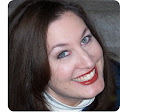This patriotic sketch is just begging for your 4th of July and military photos.
This patriotic sketch is just begging for your 4th of July and military photos.Change the colors to:
- olive green, khaki and tan for an Army layout.
- blue, gray and chrome for an Air Force layout.
- blue and gold for an Navy layout
- scarlet, gray and gold for an Marine layout.
Stitching and/or journaling belong around the perimeter of the background and the focal photo.
I can't wait to see your work!
Happy scrapping,
Colleen