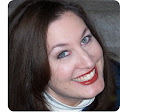I've been teaching myself how to create layouts and sketches using Photoshop Elements 5.0
I've been teaching myself how to create layouts and sketches using Photoshop Elements 5.0This 2 page layout can display 7 photos, ranging in size from wallet-size to 4x6. The embellishments needed are 7 buttons and patterned ribbon. The tile is made by using the digital font, A Damn Mess. To recreate this title in traditional scrapbooking:
- Place stickers on your background paper
- Next use acrylic paint to paint over top of the stickers
- Then before the paint dries, remove the stickers.
If you use my sketch, please send me your layout for posting here. I really love to see your creations.
Happy scrappin'
Colleen